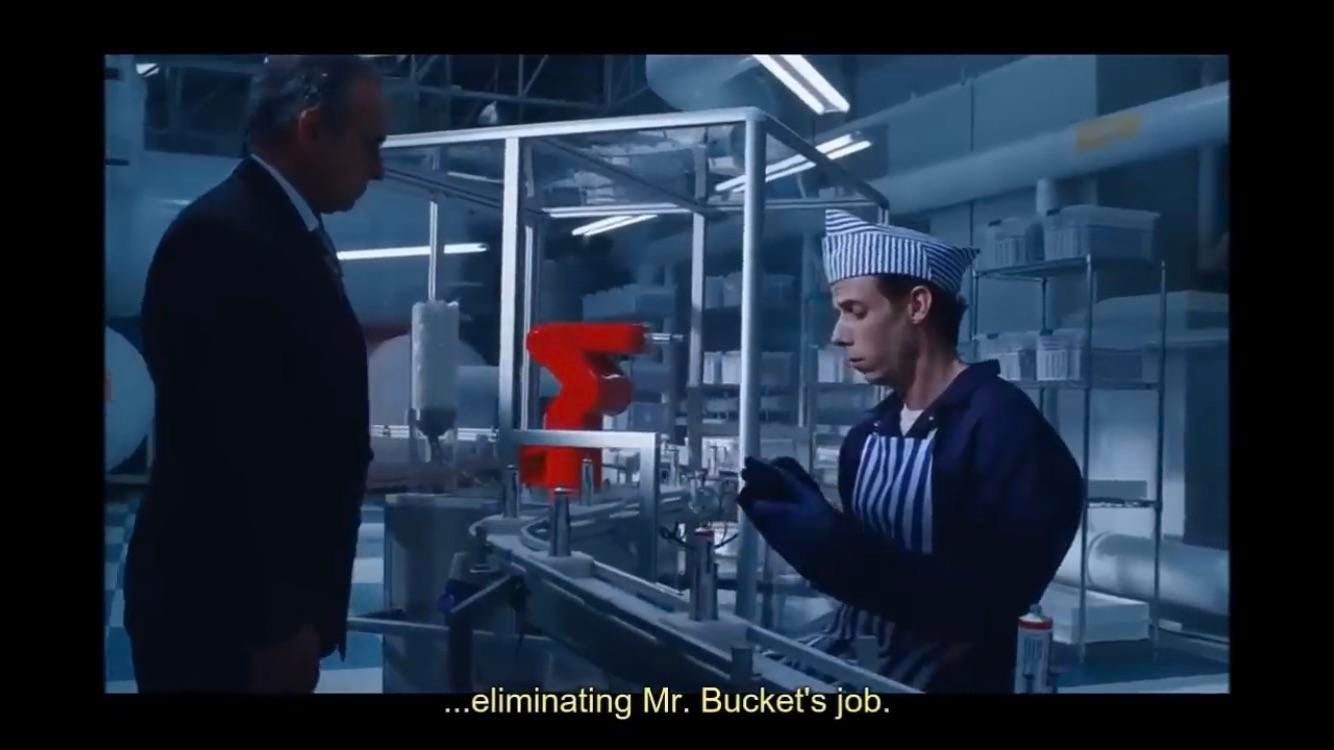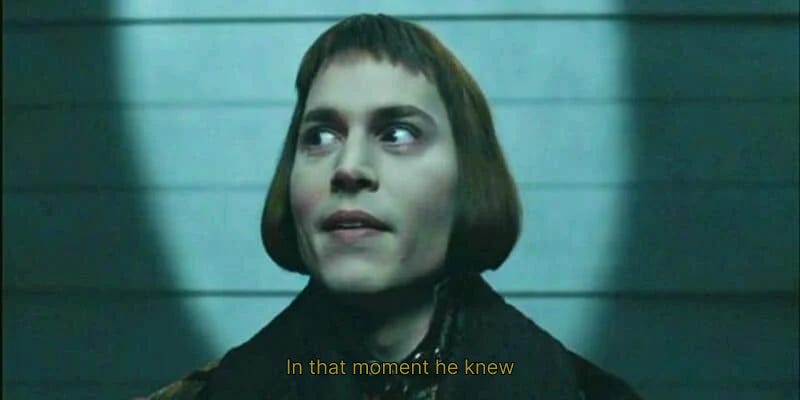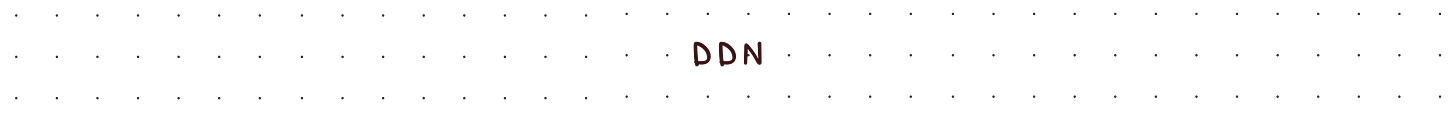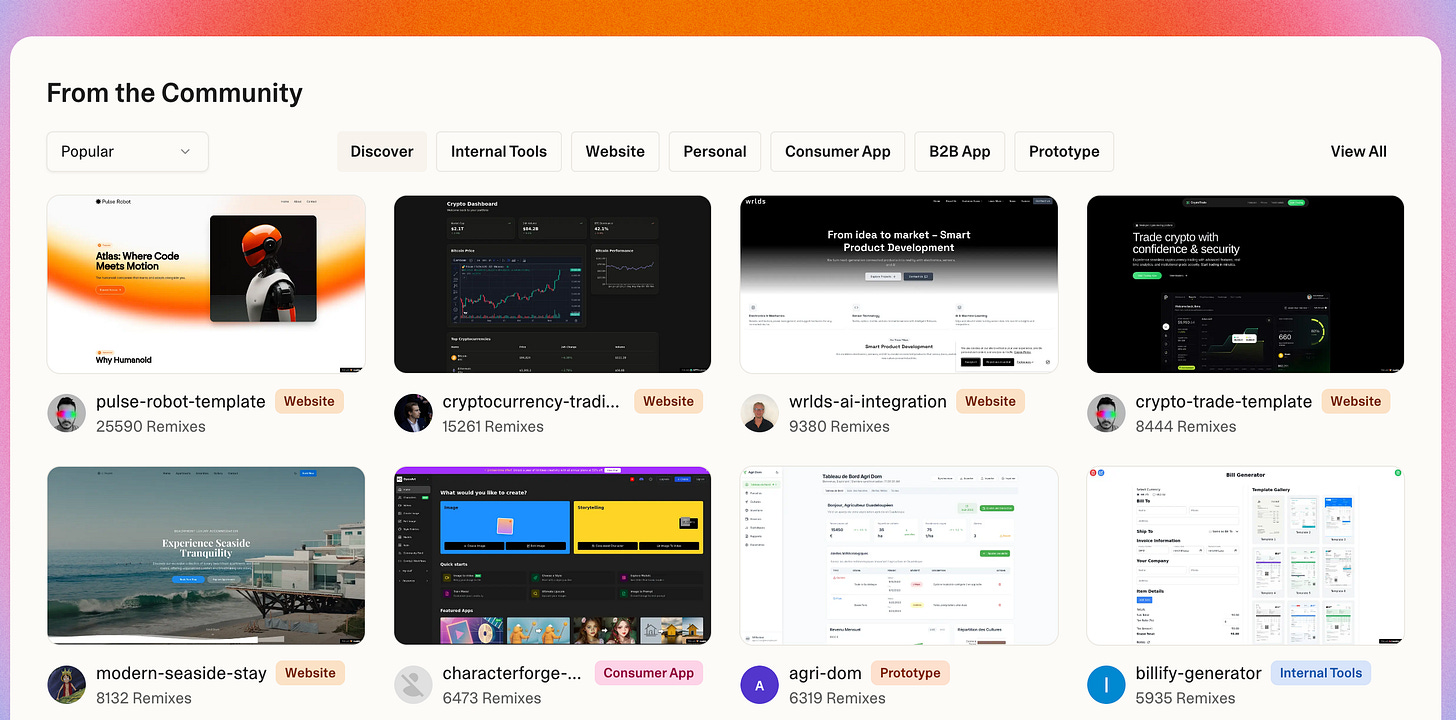How to make AI your personal assistant
Shift your mindset, take action, and leave fear behind
Recently, I rewatched one of my childhood movies, Charlie and the Chocolate Factory (2005). Amidst the evolution of robotics, we see that Mr. Bucket, Charlie’s dad, works at a toothpaste company that (like many businesses today) replaced factory workers with robots to cut costs and boost efficiency. As a result, Charlie’s dad loses his job.
A mere foreshadowing of our modern-day fear: how technology can disrupt livelihoods. Dun dun dun…
Which leads us to ask: why didn’t billionaire Wonka rely solely on robots? Instead, he chose to employ Oompa-Loompas in his factory.
A few key reasons:
The Oompa-Loompas have unique skills and can handle complex, delicate, or unpredictable tasks that robots might struggle with. Wonka’s factory is full of magical, whimsical, and constantly changing machinery–things that require human-like judgment.
They bring personality and storytelling to the factory. Part of Wonka’s brand is the whimsical and theatrical experience, which robots couldn’t replicate.
Robots could malfunction, be stolen, or be reverse-engineered by competitors. Oompa-Loompas can be trusted to keep secrets about his recipes and inventions.
Wonka’s factory isn’t a normal assembly line. It’s an imaginative, ever-changing environment. Oompa-Loompas can adapt, improvise, and understand his creative vision in ways a programmed machine might not.
Wonka is eccentric and somewhat isolated; the Oompa-Loompas give him a sense of community and social interaction robots can’t match.
They’re willing, happy workers paid in cocoa beans, which works perfectly for both sides. If only cocoa beans could cover this city’s rent, but that is beside the point.
The key takeaway is that humans bring a touch that machines cannot replicate, and we have so much more to offer.
So, what is the true fear behind AI?
That we’re not good enough? That we could be replaced?
If I were to believe a “robot” could replace who I am and what I do, perhaps it’s a sign that I don’t fully trust myself or haven’t recognized my true potential.
Look inward: what are you truly scared of, and why? Fear comes only from mistrust.
Build the habit of learning, understanding, and applying. Surround yourself with natural inspiration and other humans. There is an abundance of free resources.
My bookmarks: UX Collective, Figma Blog, Smashing Magazine, Adobe Blog, NN Group
As a designer, your brain is your most valuable tool. AI handles repetitive tasks, organizes information, and speeds up workflows, freeing you to focus on creativity, strategy, and meaningful design decisions.
I want to work with people and companies that invest in AI as a tool, not a replacement. The right tools make your workload lighter, like having a personal assistant.
Like any new coworker, the key is learning to collaborate, set boundaries, and play to each other’s strengths. Even with AI and automation, humans remain essential. We’re entering a new era of technology–get excited. This is our chance to unlock the next level of creativity and shape it.
Why humans matter:
AI executes tasks efficiently, but struggles with nuance, imagination, and adapting to unpredictable situations. We still need human judgement and creative minds. What we need to learn is how to feed AI the right inputs (topic for another post).
Humans bring empathy, cultural context, and emotional intelligence that AI cannot replicate. These qualities are essential in client work, teamwork, and creative projects. Lean into this. Personality and connection above all.
Some work requires discretion and ethics. Humans are essential for oversight and judgment calls AI isn’t equipped to make.
AI can augment or replace certain tasks, but humans bring judgment, creativity, and emotional depth that machines cannot. The most effective “factory” combines human talent with technology.
How you can take action
Shift your mindset from competition to collaboration
The mind is incredibly powerful. Your creative limits extend only as far as your mindset allows. I realized this over coffee this morning while talking with a friend.
Think of AI as a teammate that handles the boring, repetitive tasks. Let it summarize research, draft materials, or crunch data so you can focus on creativity, strategy, and decision-making. I use GPT every day for personas and work documents. It helps me learn, organize, and move projects forward effortlessly.
A simple example at work is language efficiency. Keeping copy concise and user-friendly makes a big difference. Work smart. You do not need to bend over backwards. Focus on the parts of your work that truly make an impact.
Know what you bring to the table
AI can predict patterns, but it cannot bring your lived experiences, intuition, or empathy. These human elements are your irreplaceable advantage. You can feed material into a machine, but your sensory experiences, memories, and real-life insights are yours alone.
Hold space for that.
Write it down. Reflect on your answers for clarity and reference.
What repetitive tasks could I hand off to AI?
Which parts of my work rely on intuition or empathy?
How can AI help me experiment beyond my usual ideas?
Which AI tools could boost my workflow or creativity this month?
How do I keep my creative voice central while using AI?
Schedule time to explore AI tools relevant to your workflow. Revisit these reflections monthly to track growth and adjust focus.
Treat it like a skill-building partner
Use AI to challenge your thinking. Let it poke holes in your design rationale, suggest alternative workflows, or brainstorm ideas you might not have considered on your own.
Lovable is a prime example for quickly generating MVP design mockups. My director and I tested it with a dashboard, and while the outputs were relatively similar–poor color choices but solid layout guidelines—they provided a strong starting point for iteration.
Take a peek at what people are creating with no-code. It’s pretty amazing how far we’ve come, and it’s honestly a great way to test an idea if you’re not a designer. Of course, as a designer with a healthy ego, we can always design it better.
Keep your critical thinking hat on
AI is only as good as the prompts and the data it’s trained on. Always verify outputs; don’t outsource your judgment. This comes naturally from practice and play. Experimentation leads to discovery. Like learning any new tool, you’ll uncover quirks, hacks, and unexpected uses only by trying.
Here’s a shortlist of AI tools for designers:
DALL·E 3 – Generate detailed images from text prompts, ideal for concept art and mood boards.
MidJourney – Explore AI-generated art for creative inspiration.
Stable Diffusion – Open-source image generation with high customization.
Runway – AI video and image editing with background removal and motion effects.
Figma AI – Generate UI elements, drafts, and copy directly inside Figma.
Uizard – Transform sketches into digital prototypes quickly.
Lovable – Quickly generate MVP wireframes and mockups from ideas or prompts.
TeleportHQ – Convert AI-assisted designs into front-end code.
Framer AI – Turn ideas into interactive prototypes.
ChatGPT / GPT-4 – Brainstorm concepts, generate copy, and summarize research.
Maze AI – Automate usability testing and analyze user feedback.
Notion AI – Organize, summarize, and brainstorm design documentation.
UXPin AI Component Creator – Automate UI components aligned with your design system.
Lummi AI – Generate design concepts, layout suggestions, and creative prompts.
Stop treating AI as the villain. Treat it as an intern, collaborator, or co-designer, and it will amplify your work instead of replacing it.
—Janice
P.S. A few fun robotic movies to watch if you’re a fanatic like me: Prometheus, iRobot, Ex Machina, and Companion.